Appraisal template workflow validation
Rival WingSpan has a validation feature that identifies the most common problems in unlaunched workflows so you can correct them. When you edit a workflow on the Workflow Template page, the workflow is checked for errors. If one or more errors are found, the errors are displayed in an Exceptions list at the top of the page.

Correcting errors
As you correct errors in the workflow, each error is removed from the Exceptions list. After all errors are corrected, the Exceptions list is no longer displayed.
On the Manage Workflow Templates page, an Error column shows workflow templates with errors.
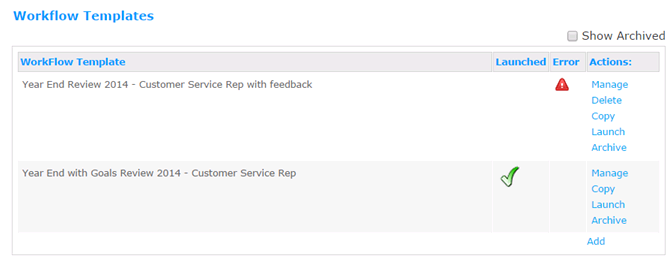
When you attempt to launch a workflow with errors, a message indicates the workflow cannot be launched until the errors are corrected.
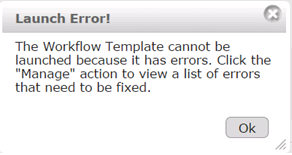
Error checking rules
The following rules are used to check for errors:
- The first Write Appraisal step that has a profile with Goal Scoring enabled must be completed by a single reviewer.
- The first Write Appraisal step with Goal Scoring enabled must be completed before another Write Appraisal step with the same profile is launched.
- A Read Appraisal step must be preceded by a matching Write Appraisal step that is required to be complete.
- A Read Appraisal step that is optional must not have an approval cycle.
- A Read Appraisal step that is required and launches the next step immediately must not have an approval cycle.
 © 2023 Rival. All rights reserved. |

 |