Download the Rival WingSpan Administration tools
- On the Navigation bar, click Administration.
- Scroll to the Administration Tools section.
- Click the here link to start the download.
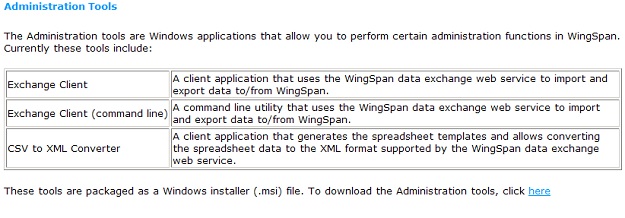
Each release version of Rival WingSpan has its own set of tools. If your system is upgraded, you will need to download the latest set of tools.
The Rival WingSpan version information is located in the lower left corner of the Login page. It is also located at the top of the Administrator Home Page under the section titled "Database Version Information."
- Click Save to download the Administration Tools to your computer.
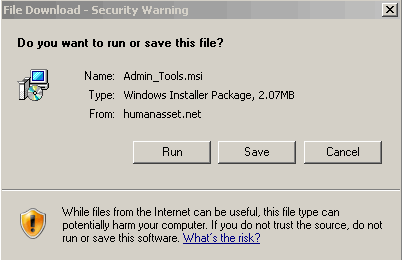
- After the download is complete, click Run to install the tools.
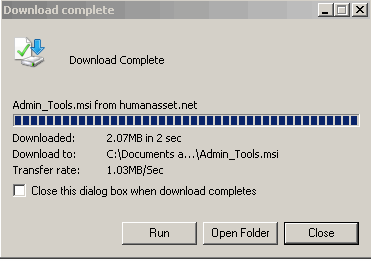
- Follow the prompts to continue the download process.
- The installer program will install the Administration Tools and create a folder in your Program Files. You will be able to access the tools by clicking on Start > Programs > Rival technologies > WingSpan Admin Tools. The tools are stored in a folder labeled with the version number. There are two main programs that you will use to upload the employee profiles and relationship files are CSV Converter and Exchange Customer.
The download and installation may take several minutes.
 © 2023 Rival. All rights reserved. |

 |