Employee Profile
The Employee Profile provides employees and administrators a way to view employment details. An employee can view his profile by clicking on the ![]() icon on the home page. An employee can only change information on fields for which they have permission.
icon on the home page. An employee can only change information on fields for which they have permission.
As an administrator, you have access to Employee Profiles through the Manage Team Members page. On the Employee Profile, you can only change information on fields for which you have permission.
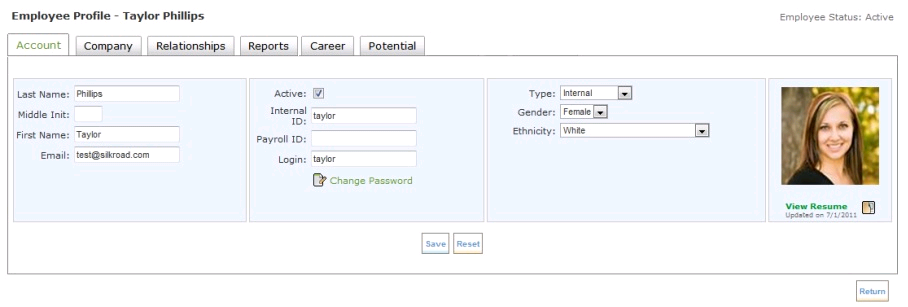
A resume (maximum file size 512 KB) can be uploaded to a profile by clicking the Upload Resume icon located under the photo. The resume can be deleted at any time by clicking the Upload Resume icon and then clicking Delete.
Tabs
Account
Public: employee's first and last name, email
Private: login, job type
Personal: gender, ethnicity
Image
Password
Bio: employee resume upload
Company
Company: company name, location, division, department and job
Dates
Relationships
Relationships: employee's Direct Manager, HR Representative, and other options (Configured on the Manage Roles page)
Reports
Appraisal and assessment information in charts and grids.
Career
Employee can provide information about Career Jobs, Languages and Relocation.
Potential
Potential: Succession planning data concerning potential and risk of leaving
Comparison Matrix: Performance and comparison matrix data.
User-Defined Field Set Name
If your organization has set up User Defined Fields (UDFs), the UDF set name appears on a tab in the Employee Profile. For example, your organization might want to have a tab called:
- Education, which could contain user-defined fields about an employee’s educational background, such as college name, number of years attended, degree earned, and so on.
- Mid-Year Review, which could be a file list UDF set that would allow you to import files about the employee's mid-year review.
For more information on UDFs, refer to Manage User-Defined Field (UDF) Sets.
Employee Profile Report
The Employee Profile Report contains all the information found on the Employee Profile tabs for a particular employee. It is a printed version of the Employee Profile. Managers, administrators, and employees can print the report. The report is designed to show employee picture, job description, company specific data, and any custom fields available. The information that appears on the report is based on your permissions.
The report is not available in bulk. Managers who want reports for their employees must print a report, one at a time, for each employee.
A sample Employee Profile Report is shown below. Yours may look different based on your permissions.
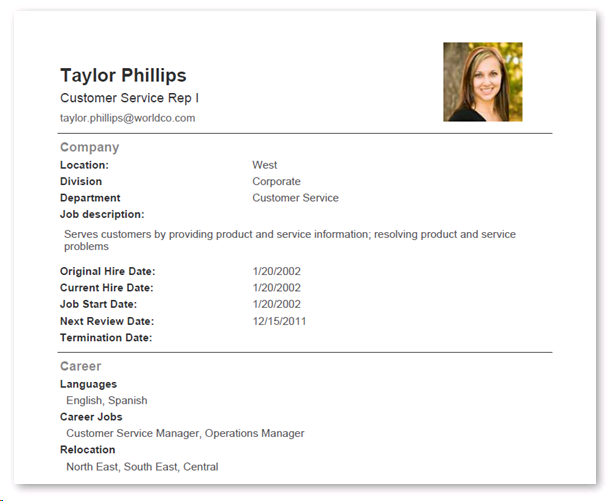
In this section |
 © 2023 Rival. All rights reserved. |

 |