Delete a relationship
If an employee’s status changes in your company, you may need to delete his or her relationship.
Follow these steps to delete a relationship.
- From the Navigation bar under Employee, select Manage Role Assignments.
- Type in or select the search parameters, using the drop-down menus.
- Click Search button. Search results are displayed below.
- Click the Select link next to the desired employee’s name.
- Click Manage Relationships next to the Role Assignment you want to edit. Roles with active relationships have a check mark next to them.
- Click the Delete link.
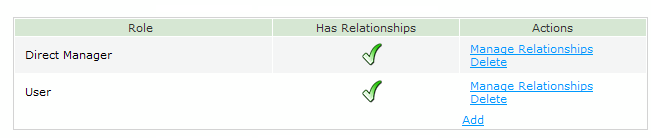
- Click Finished at the bottom of the page.
- Click Back to return to the Manage Role Assignment screen.
 © 2023 Rival. All rights reserved. |

 |