Edit a query
Follow these steps to edit a query.
- From the Navigation bar under Site, select Manage Queries.
- Click the Edit link next to the query you want to edit.
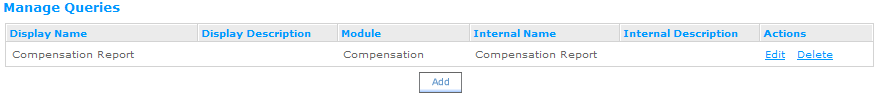
- Make any updates to the information in the form.
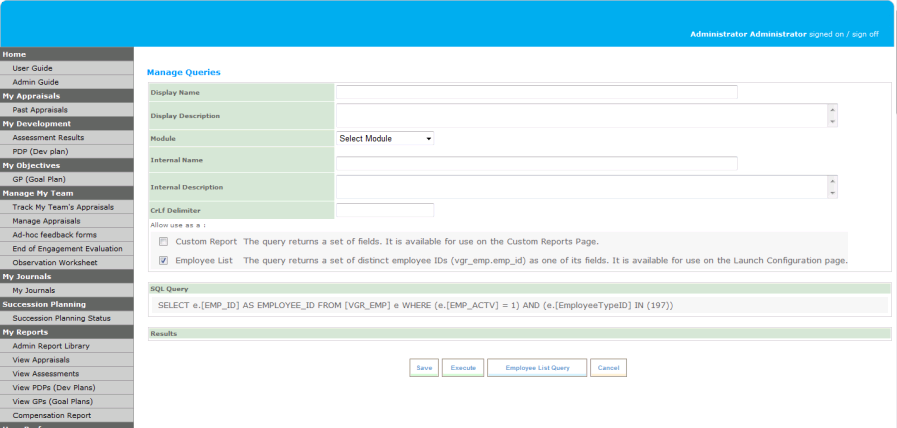
- Click Employee List Query.
- Make any changes to the Query tool and click Generate Query
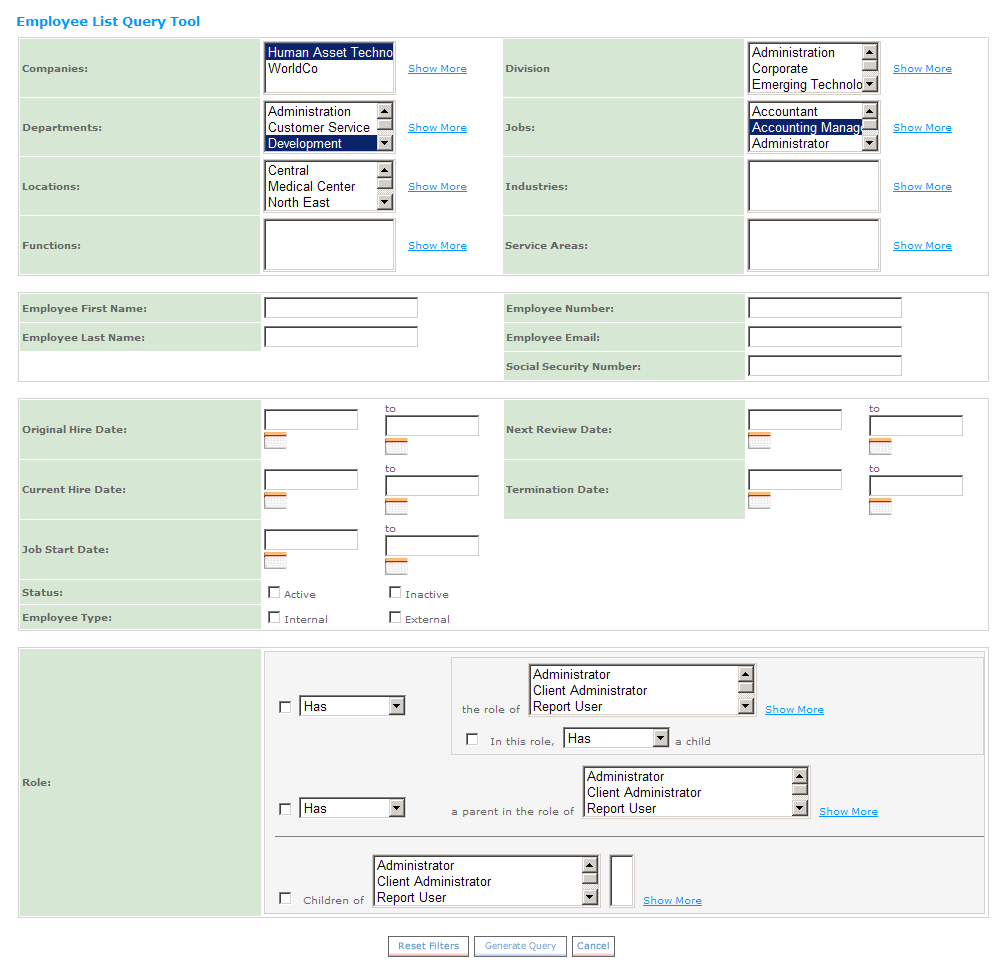
- Click Save.
 © 2023 Rival. All rights reserved. |

 |