Add an email set
The Add an Email Set feature allows you to add an email set.
Follow these steps to add an email set.
- From the navigation bar under Site, select Manage Email Sets.
- Use the drop-down filter at the top of the page to filter by module/set type.
- Click the Add link at the bottom of the page to add an email set.
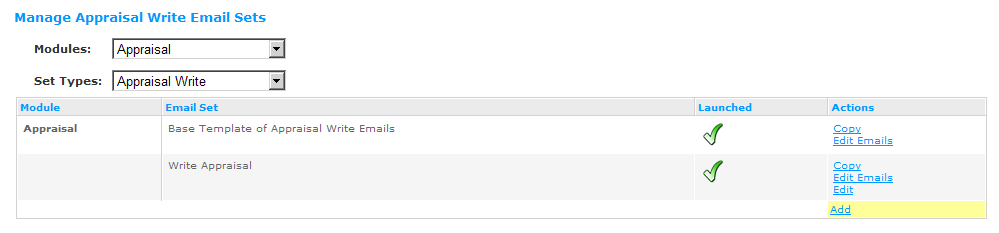
- Enter a name for the Email Set and click Save.
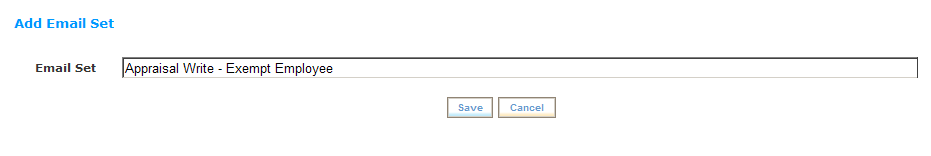
 © 2023 Rival. All rights reserved. |

 |