Copy a narrative set
The Copy link allows you to create a copy of the narrative set including all narratives that are contained in the set.
Follow these steps to copy a narrative set.
- From the Navigation bar under Site, select Manage Narrative Sets.
- Use the drop-down filter at the top of the page to select the Module.
- Click the Copy link next to the narrative set to copy.
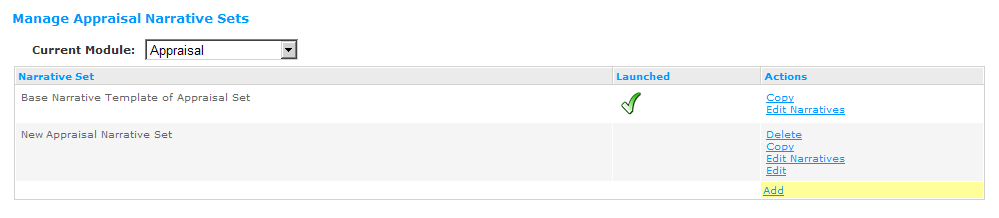
- Enter a title for the Narrative Set and click Save.
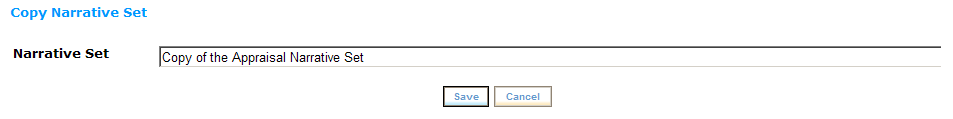
 © 2023 Rival. All rights reserved. |

 |