Open an assessment
- To return an assessment to its pre-close state, select the assessment by clicking the check box at the end of the row and click Open Selected. Assessment forms that were completed or declined remain completed or declined. Assessment forms that were not completed can now be completed. Assessors that were added, but not launched, can now be launched and new assessors can be added or launched.
- To open specific assessment forms, click the Open link in the Actions column
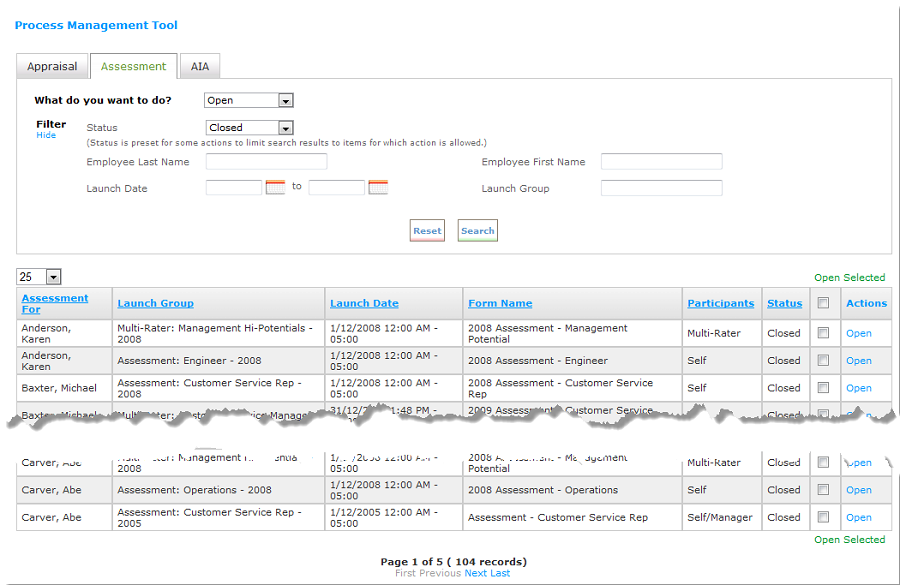
The Open Assessments page displays.

- Click the check box next to the assessor whose assessment forms you want to open and then click Open Selected. The selected assessment forms are opened. Assessors that were added, but not launched, can now be launched. New assessors can be added and launched.
 © 2023 Rival. All rights reserved. |

 |