Manage assessments
From the Assessments tab, you can delete or open assessments, as well as release assessment reports to the employees being assessed.
Follow these steps to manage an assessment.
- From the Navigation bar under Content Management, select Process Management Tool. The Process Management Tool page displays. Click the Assessment tab.
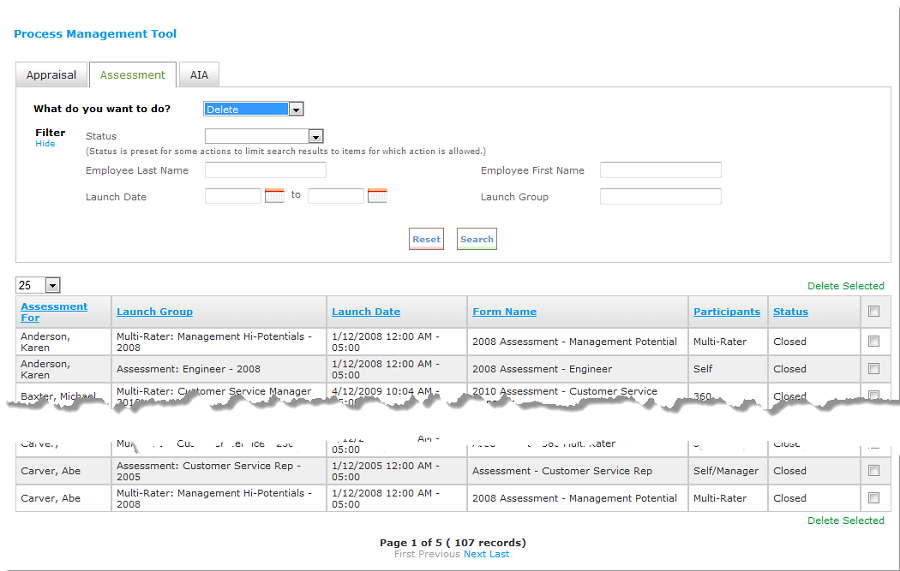
- From the Assessment tab, select the action you want to perform from the What do you want to do? drop-down field:
Delete – To delete one or more assessments.
Open – To open one or more assessments that have been closed. Opening a closed assessment can be done one of two methods. In the first method, an assessment is returned to its pre-closed state. In the second method, individual assessments can be reopened.
Release Reports – Release assessment reports to employees being assessed.
- Use the filter fields at the top of the page to limit the display of assessments and click Search to display assessments that match the criteria.
- Continue with one of the following sections:
In this section |
 © 2023 Rival. All rights reserved. |

 |