Edit a date interval
Follow these steps to edit a date interval.
- From the Navigation bar under Appraisals, select Manage Date Intervals.
- Click the Edit link next to the date interval you want to edit.
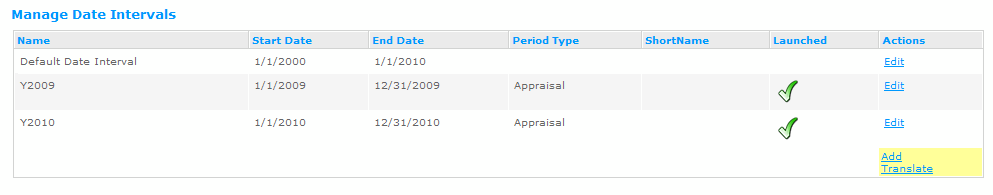
- Make the necessary updates and click Save.
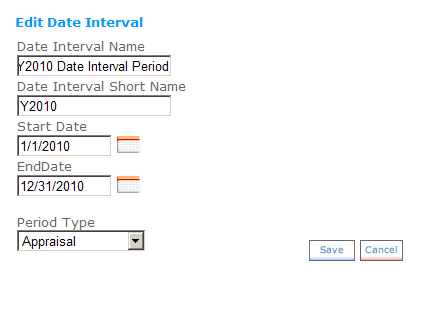
 © 2023 Rival. All rights reserved. |

 |