Status Report
The Status Report screen allows Client Administrators to search and view appraisal statuses. You can use the filter to search by launch, profile and/or model. In addition, you can search for active employees or choose to include inactive employee in the report count.
Follow these steps to view a status report.
- From the Navigation bar under Appraisals, select Status Report.
- Enter the search criteria. Optionally choose to include inactive employees in your report count. It is recommended that you leave Model set to All Models.
- Click Find.
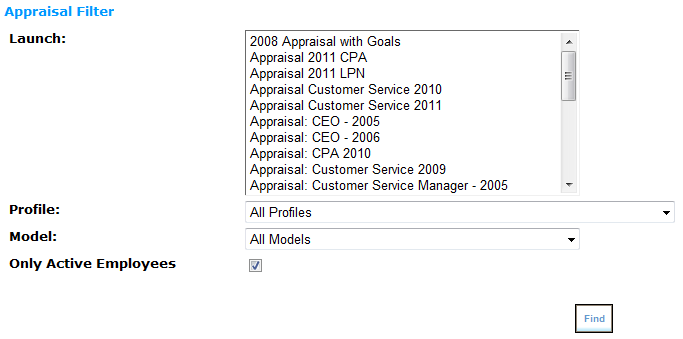
- Click the View Details link for more information about the Appraisal launch.
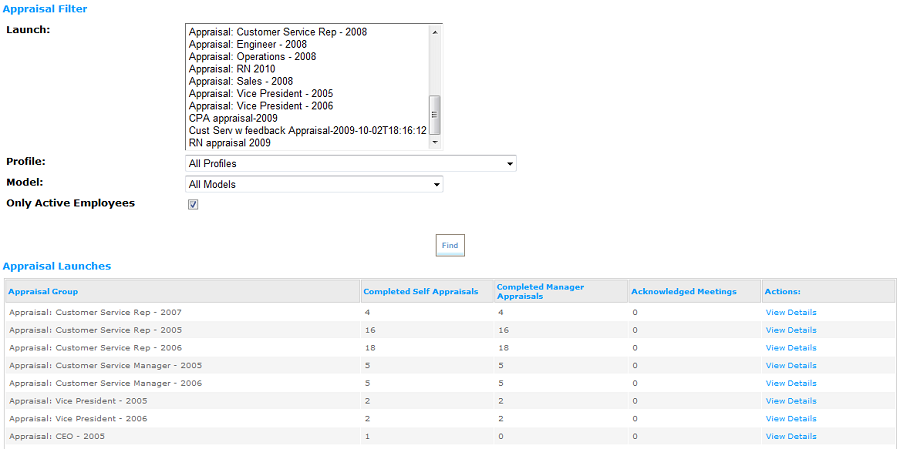
 © 2023 Rival. All rights reserved. |

 |