View rules for a category set
Follow these steps to view the rules for a category set.
- From the Navigation bar under Assessments, select Manage Category Sets.
- Click the View Rules link in the Actions column for the category you want to view.
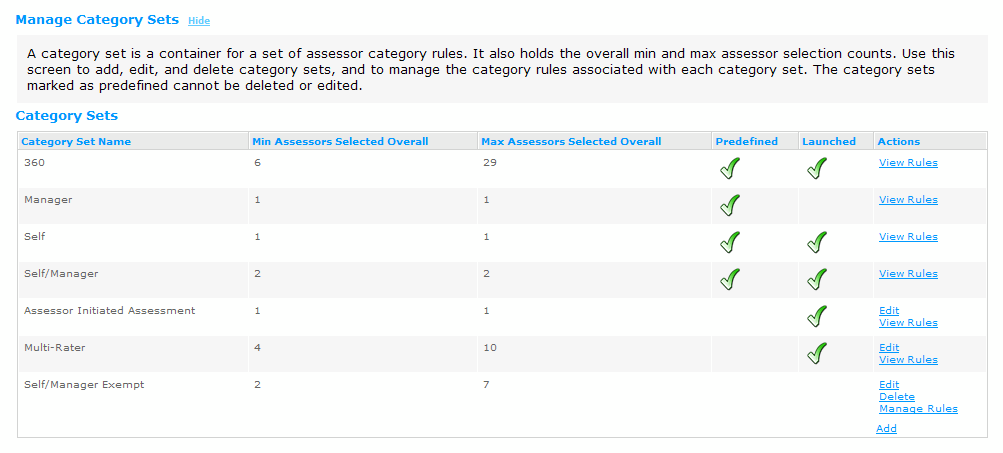
- You can view the rules associated with each category in the category set. When you are done, click Finished.
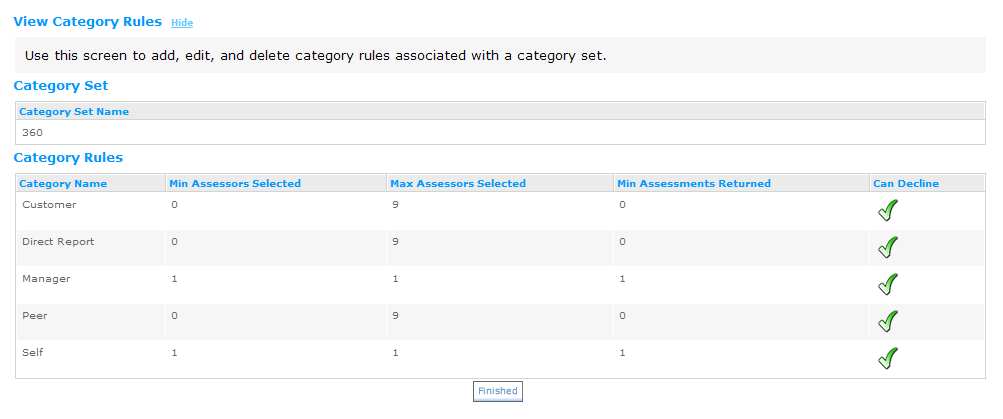
 © 2023 Rival. All rights reserved. |

 |