Add a performance planning category set
Follow these steps to add a category set.
- From the Navigation bar under Performance Planning, select Manage Goal Category Sets.
- Click the Add link in the Actions column.
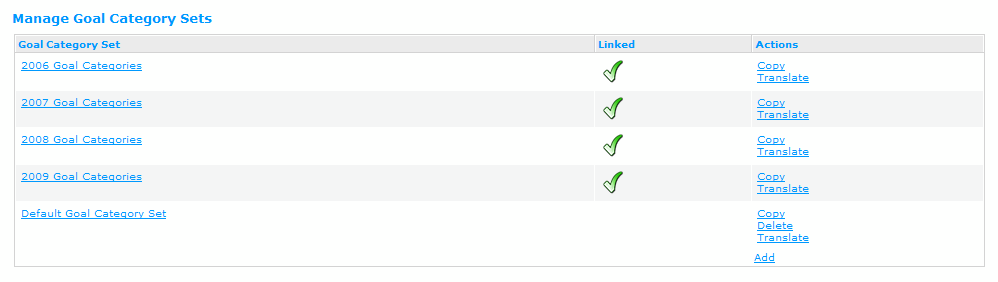
- Enter a name for the category set and click Save.
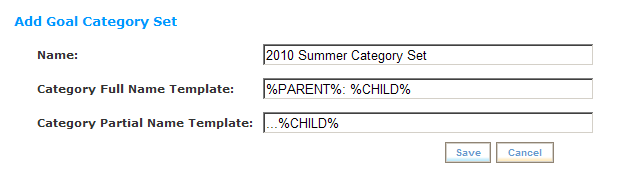
The Category Name variables are used on the Performance Planning Screens and reports, whenever a goal category is displayed. The Partial Name template is used in the drop-down Goal Detail screen and can be edited to display both the %PARENT% and %CHILD% variables if desired.
The Category Name variables (%PARENT% %CHILD%) should not be removed. If the variables are removed, the actual names will not be displayed.
 © 2023 Rival. All rights reserved. |

 |