Copy a performance planning category set
Follow these steps to copy a category set.
- From the Navigation bar under Performance Planning, select Manage Goal Category Sets.
- Click the Copy link next to the category set you want to copy. A copy is made and displayed in the Manage Goal Category Sets screen. The title of the copy can be changed by clicking on the title link.
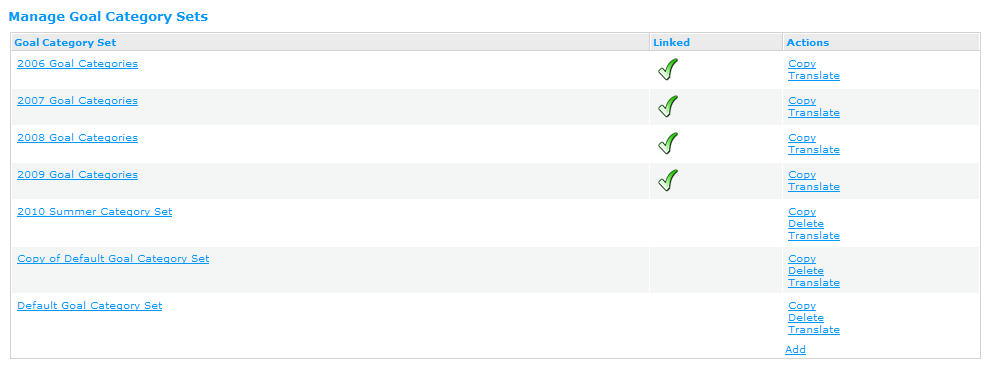
 © 2023 Rival. All rights reserved. |

 |