Edit a plan period
Follow these steps to edit a plan period.
- From the Navigation bar under Performance Planning, select Manage Plan Periods.
- Click the Plan Period name you want to edit.
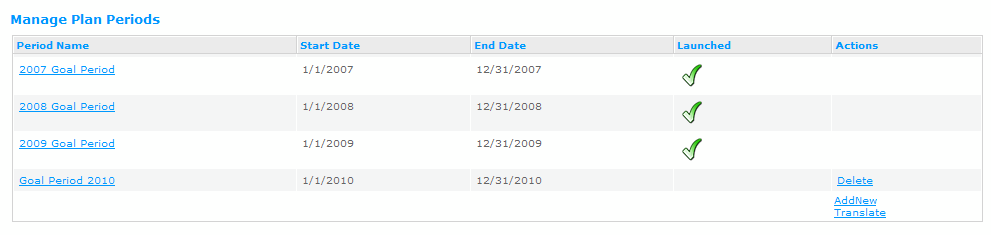
- Make updates to the form and click Save to keep your changes.
 © 2023 Rival. All rights reserved. |

 |