Delete a performance plan
Follow these steps to delete one or more performance plans.
- From the Navigation bar under Performance Planning, select Admin Plan Dashboard.
- Perform a search for a performance plan.
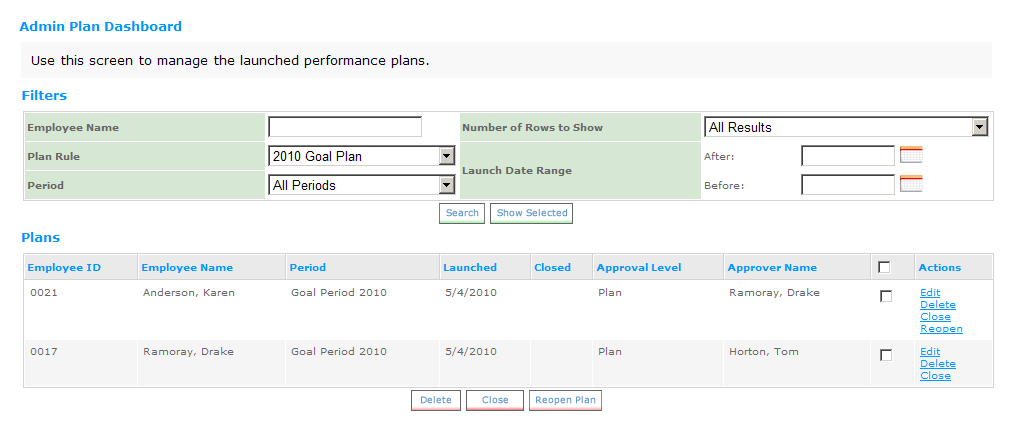
- To delete a single performance plan:
- Click the Delete link in the Actions column of the plan.
- Confirm the deletion by clicking Yes.
- To delete multiple performance plans:
- Place a check mark next to the plan(s) you want to delete.
- Click Delete at the bottom of the page.
- Confirm the deletion by clicking Yes.
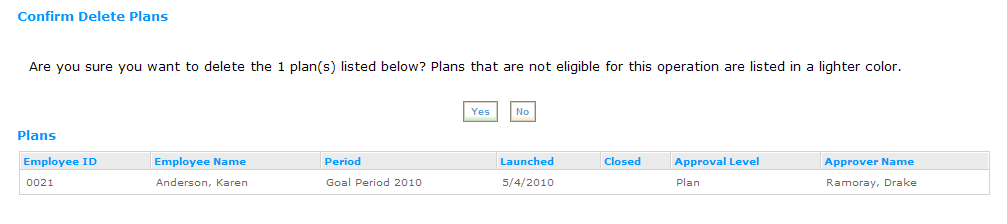
 © 2023 Rival. All rights reserved. |

 |