Delete a pool
Follow these steps to delete a pool.
- From the Navigation bar under Succession Planning, select Succession Planning Dashboard.
- Choose Options > Edit Pool List next to the plan you want to update.
- Next to the pool you want to delete choose Options > Delete Pool.
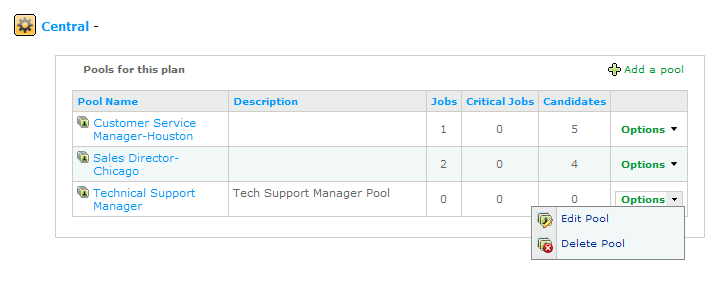
- Confirm deletion by clicking OK.
 © 2023 Rival. All rights reserved. |

 |