Manage pool jobs, incumbents and candidates
The Edit Pool page displays the jobs, incumbents and candidates in the pool, along with the critical information about each incumbent and candidate. Here, the SPA can edit jobs, incumbents and candidates, launch a 9-box comparison matrix and set the candidate pipeline.
- To access the Edit Pool page, click the plan you want to edit from the Succession Planning Dashboard.
- Click the Pool Name in the table for the pool you want to edit. Here you can edit the jobs, incumbents and candidates and view a comparison matrix.
- Use the Options drop-down field to edit jobs and incumbents. Adding an incumbent also adds the incumbent’s job to the pool
- Use the
 pencil icon to remove a candidate, edit or remove an incumbent from a job, or remove a job from the pool.
pencil icon to remove a candidate, edit or remove an incumbent from a job, or remove a job from the pool. - Mouse-over a value icon, such as a flag or star, to view the value detail.
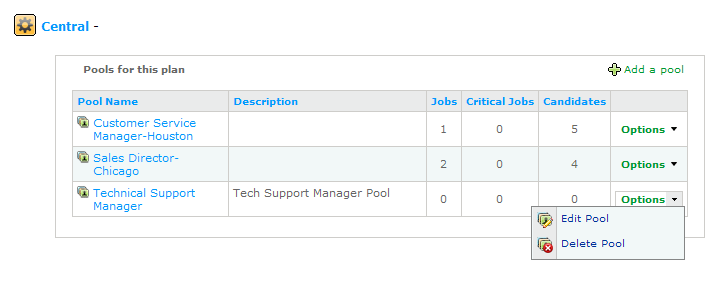
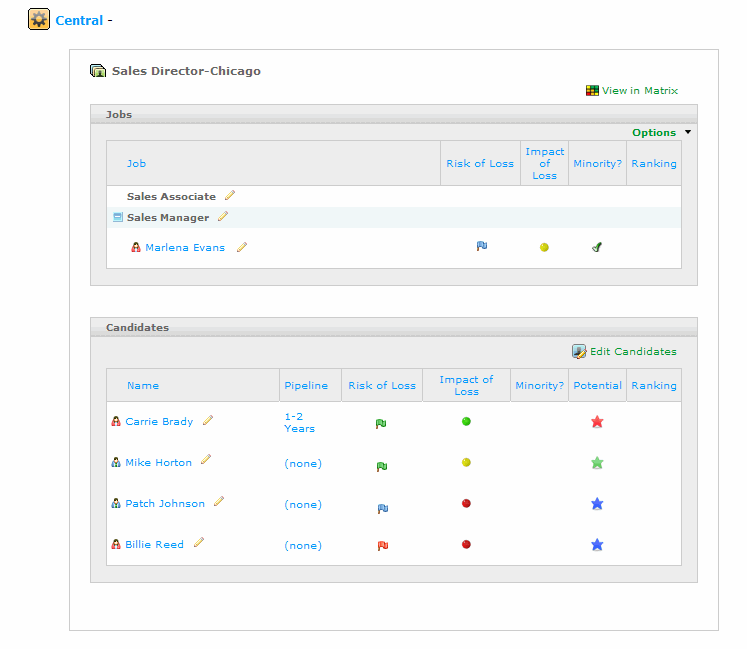
To update a candidate's assigned pipeline for readiness, click on the value. Make any changes and click Save. By default, each candidate's pipeline value is initially set to (none).
After candidates/incumbents are launched in the 9-box matrix comparison and the matrix is saved, the ranking is displayed in the Edit Pool page.
An employee cannot be both a candidate and an incumbent in the same pool.
In this section |
 © 2023 Rival. All rights reserved. |

 |