Edit pool jobs
For each pool, the SPA can add and remove jobs.
Follow these steps to add and remove jobs.
- From the Edit Pool page, choose Options > Edit Jobs.
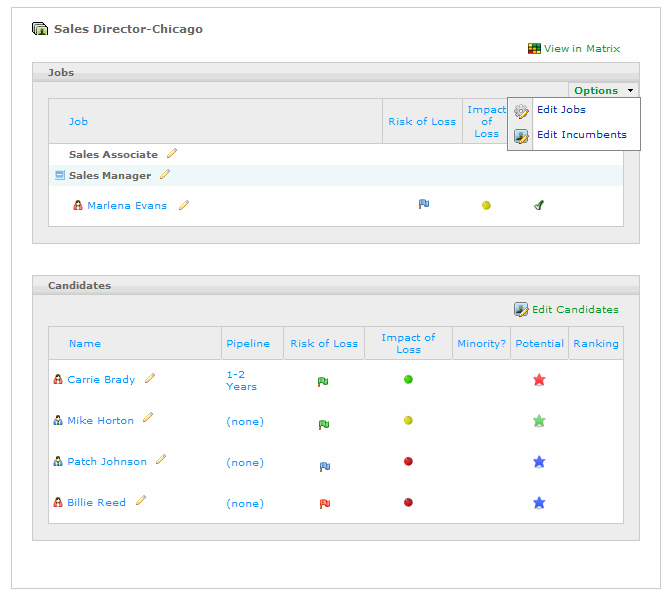
- Perform a search by entering a Job Title and selecting Search. Optionally choose to further limit results by narrowing results to only mission critical or non-critical jobs.
To view all jobs clear the search criteria and click Search.
- Add jobs by entering a check mark.
- Remove jobs by removing a check mark.
- Click Save to update the jobs in the pool.
Follow these steps to remove a job.
- From the Edit Pool page, highlight the
 icon next to the job and click Remove Job.
icon next to the job and click Remove Job. - Confirm the action by clicking OK.
 © 2023 Rival. All rights reserved. |

 |