Update report data
The Update Report Data page is used by administrators to manually generate report data for launches where a tag and process label have been set.
When an administrator applies a tag to a form and a process label to an appraisal workflow or assessment group, a flag is set on the launches that use the form and workflow/group. The flag indicates that the report data for that launch is ready to be generated using the metadata. On the Update Report Data page, the administrator can view a list of flagged launches and manually update the report data.
It is important to note that report data is automatically updated daily. It is only necessary to manually update report data if you need to run a report immediately after applying or updating a tag and process label.
Follow these steps to update report data.
- From the Navigation bar under Content Management, select Update Report Data.
- Click Update Report Data.
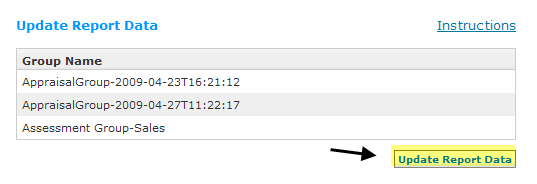
 © 2023 Rival. All rights reserved. |

 |