Manager role
Follow these steps to track and document the appraisal process.
- A system generated email is sent to notify you of your new task.
- After you have logged in to the system, you will notice your new task on your To Do list.
- Once the appraisals are complete and approved, you must schedule a review meeting to discuss the appraisal results with your employee.
- After the review is complete, you must complete a Review Meeting acknowledgement.
- Click on the Manage Review Meeting link or click Appraisal Tasks.
- Sign-off on the Review Meeting by entering the meeting date and check the "Acknowledge Complete" box in the Manage Review Meeting task and click Save.
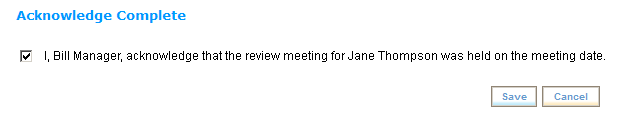
- You are prompted to complete the task and submit the Review Meeting as Complete by clicking Yes.
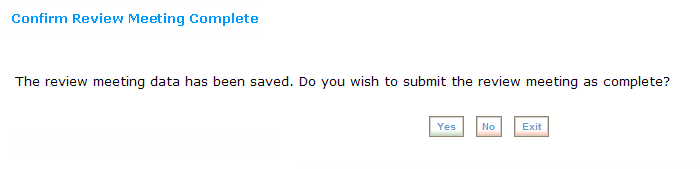
- System generated emails are sent to both the direct manager and the employee. The direct manager is sent an email acknowledgment for the completion of the Appraisal Review and the employee is sent an email notifying him or her of a new task.
 © 2023 Rival. All rights reserved. |

 |