Employee role
Follow these steps to acknowledge an Appraisal Review.
- A system generated email is sent to notify you of your new task.
- After you have logged in to the system, you will notice your new task on your To Do list.
- Access the sign-off by clicking the Acknowledge Meeting link in your To Do list or access the Acknowledge Meeting task from the Appraisal Task screen.
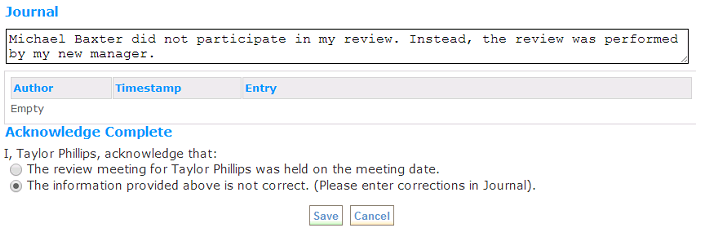
- The meeting acknowledgment allows the employee provide comments in the Journal section.
- The employee can do one of the following:
- Accept and acknowledge the meeting was held
- Disagree with how the meeting was held.
An appraisal disagreement notification email is sent to HR (or other Rival WingSpan role depending on how it was set up) along with the comment in the Journal box.
- To submit the Review Meeting Acknowledgment, click Save.
 © 2023 Rival. All rights reserved. |

 |