Manager Role (Approving Assessors)
- A system generated email is sent to notify you of your new task.
- After you have logged in to the system, you will notice your new task on your To Do list.
By selecting the link in your To Do list, you will be directed to the assessment task that needs to be completed.
- From your To Do list, select Review Assessors for the task you need to complete.
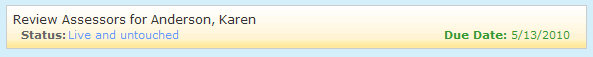
- Review the list of assessors. You may choose to Approve or Disapprove one or all of the listed assessors.
If you choose to Approve All, emails will be sent to the listed assessors and assessee, permitting the Assessment process to continue.
If you choose to Disapprove All, an email is sent to notify the assessee of the rejection. The assessee is prompted to submit another list of assessors for you to review and approve.
If you choose to Disapprove of one or more assessor’s from the list, an email is sent to notify the assessee of the rejection. The assessee will need to submit another list of assessors for you to approve.
In order for the Assessment process to continue, the manager MUST approve the entire Assessor list.
Managers may enter comments in the Journal area. Once text has been entered, click Save. In order for a message to be sent with the rejection, you MUST save the entry before you select Send Back.
- Once you have approved the Assessor List, you must Launch the assessment to continue the process. Click Launch Assessments at the bottom of the page.
- An email is sent to each assessor and the assessee asking him or her to complete the assessment.
 © 2023 Rival. All rights reserved. |

 |