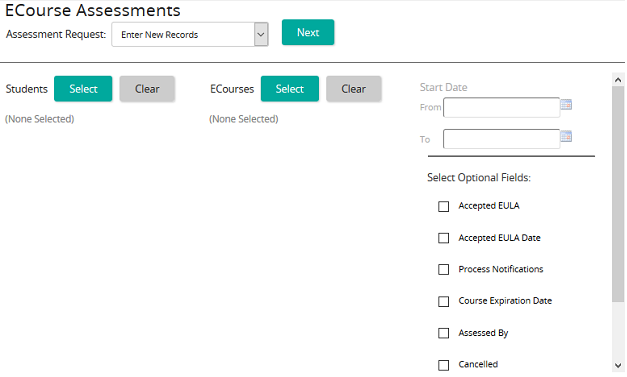Assess eCourses
Typically a student registers for an eCourse, completes the course, and SilkRoad Learning marks the course complete when the student finishes the course with a passing score. There may be times, however, when the system hiccups or the student times out and a score or completion is not recorded.
Assessing an eCourse gives an administrator the ability to mark an eCourse complete. Administrators assess eCourses on the  eCourse Assessment page. eCourse Assessment page.
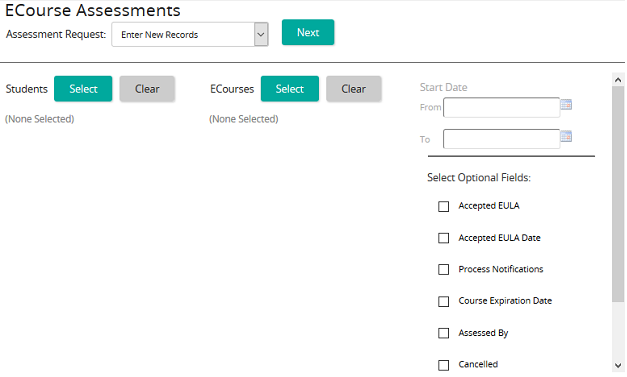
On the eCourse Assessments page, an administrator can:
- Enter a new eCourse record
- Edit an existing eCourse record
- Delete an eCourse record
The most typical task an administrator performs from this page is marking an eCourse complete.
Fields
Assessment Request: Select one of the following:
- Enter New Records
- Edit Existing Records
- Delete Existing Records
Students: Click Select to access the Students page where you can search for and select students. Click Clear to remove the selected students from the list.
ECourses: Click Select to access the ECourses page where you can search for and select eCourses. Click Clear to remove the selected eCourses from the list.
Start Date: To specify a from and to date range, click the calendar pop-up to select dates. (Only available when editing or deleting existing records.)
Select Optional Fields: Select any check boxes that may apply.
|

 eCourse Assessment page.
eCourse Assessment page.