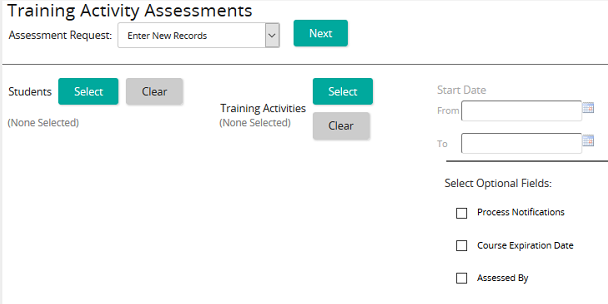Assess Training Activities
Administrators can quickly build an assessment table based on training activities, students and custom fields as well as assess grading cards for training activities. Administrators do these tasks from the  Training Activity Assessments page. Training Activity Assessments page.
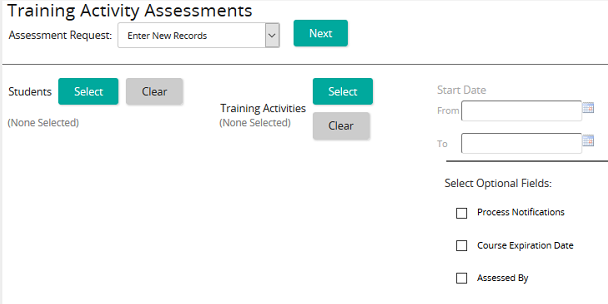
On the Training Activity Assessment page, an administrator can assess training activities for a student or students. An administrator can:
- Add new records
- Modify existing records
- Delete records
Fields
Assessment Request: Select one of the following:
- Enter New Records
- Edit Existing Records
- Delete Existing Records
Students: Click Select to access the Students page where you can search for and select students. Click Clear to remove the selected students from the list.
Training Activities: Click Select to access the Training Activities page where you can search for and select training activities. Click Clear to remove the selected training activities from the list.
Start Date: To specify a from and to date range, click the calendar pop-up to select dates. (Only available when editing or deleting existing records.)
Select Optional Fields: Select any check boxes that may apply.
|

 Training Activity Assessments page.
Training Activity Assessments page.