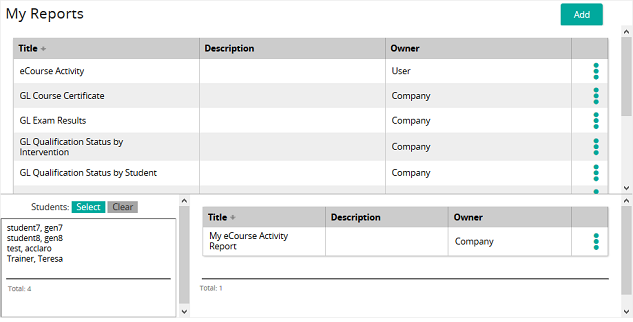Modify a report
Reports created using a Microsoft SQL Reporting template can be modified within SilkRoad Learning by changing the filters set for the report.
- From the navigation bar, click Learning>Monitor>My Reports.
The
 My Reports page opens.
My Reports page opens. - In the list beside a report, click
 and then click Preview.
and then click Preview. - From the Report Format drop-down box, select the report format.
- From each filter criteria, click Select to link to the data you wish to filter by.
- Click Generate to generate the report in the selected format.
- Click Save to save the current filter settings to the My Reports tab.
| ©2021 SilkRoad Technology. All rights reserved. |
| Last modified on: 8/21/2020 7:48:22 PM |