
Students page
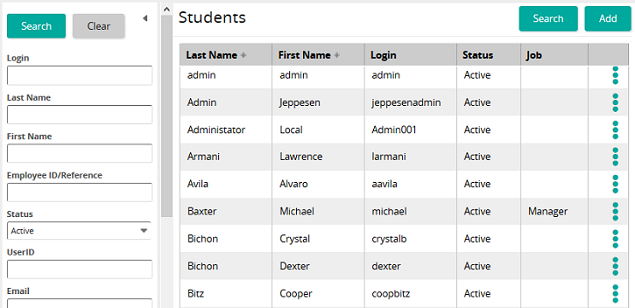
The Students page shows the students available in SilkRoad Learning. On this page, you can:
- Use the search function to find a specific student or students
- Add a student
- Access the Student Properties page to make changes to existing students
- Define the supervisor/subordinate relationship
- Delete a student
| ©2021 SilkRoad Technology. All rights reserved. |
| Last modified on: 8/21/2020 12:50:38 PM |