
Competency Properties page
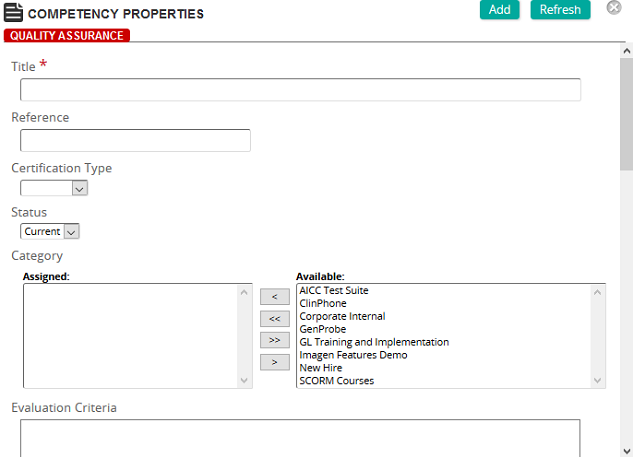
On this page, an administrator defines the properties for a competency.
Fields
Title: Type the title of the competency.
Reference: Type a reference for this item to make it easier to find in searches.
- Certification Type: Select a default certification type to define the certification and recertification time periods to meet a qualification condition.
Status: Select Current or Legacy.
Categories: To assign categories, click a category or categories from the Available list and use the arrow buttons to move them to the Assigned list.
Evaluation Criteria: Type the evaluation criteria for the competency. Evaluation criteria describe how the competency will be evaluated.
Measurement Criteria: Type the measurement criteria for the competency. Measurement criteria describe what the student must do to determine whether the competency has been met.
Description: Type a description of the competency.
URL: Type a URL for the competency to link the competency to a document if required. Enter the URL in the form http://URLlocation. This URL can be exposed to students from their Personal Development Plan to allow links to documents.
Performance Objectives: Click Add to search for and select any performance objectives to associate with the competency. Click Remove Selected to remove the selected performance objectives from the selection list. Click Mark All to mark all the selected performance objects, which can then be removed using Remove Selected.
Equivalencies: Click Add to search for an select any equivalencies to associate with the competency. Click Remove Selected to remove the selected equivalencies from the selection list. Click Mark All to mark all the selected equivalencies, which can then be removed using Remove Selected.
| ©2021 SilkRoad Technology. All rights reserved. |
| Last modified on: 8/23/2020 7:26:40 PM |