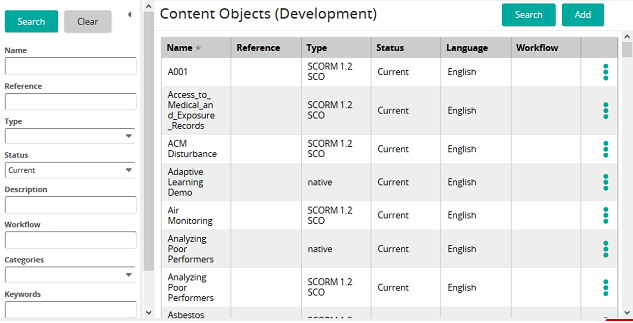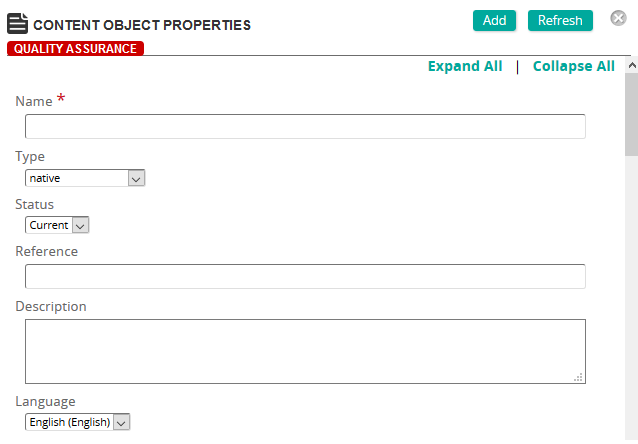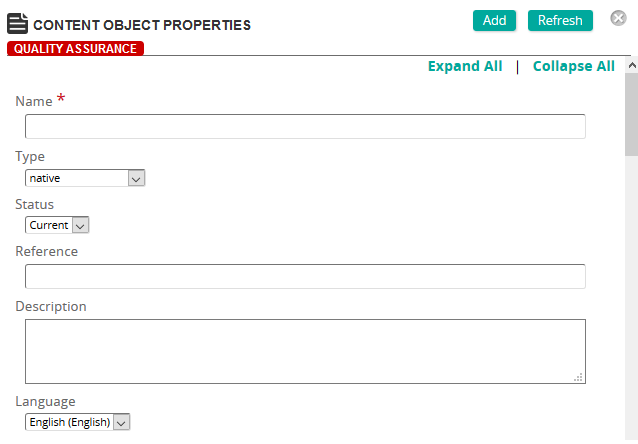
On the Content Object Properties page, you define the properties for a content object.
Fields
Name: Type a name for the content object.
Type: Select one of the following options:
- native
- SCORM 1.2 SCO
- SCORM 1.2 Asset
- SCORM 2004 SCO
- SCORM 2004 Asset
- AICC File-based
- AICC Web-based
Reference: Type a reference for this item to make it easier to find in searches.
Description: Type a description for the content object.
Language: Select a language for the content object.
Version: Type the version number of the content object. Automatic increments of the content object version designator occur only if Concurrency Management is enabled.
Major Topic Area: Type the major topic for the content object.
Author Notes: Type notes for the content object.
Workflow: In the Object Version text box, type the version of the object.
Categories: To assign categories, click a category or categories from the Available list and use the arrow buttons to move them to the Assigned list.
Keywords: To assign a keyword, type a keyword. Click the left arrow to add the keyword to the list. Repeat for each keyword that you want to assign.
Features: Features are media items defined as features that can be associated to a content object. To add features, click Add. On the Features page, select one or more features or click Select All, and then click Confirm.
Glossary Terms: Glossary terms are automatically added to the eCourse glossary whenever a content object is used in an eCourse. To add glossary terms to the content object, click Add. On the Glossary Banks page, search for and select a glossary term or terms, then click Confirm.
Links: Click View Links to see any associated links to eCourses, training activities, or content objects.

 Content Objects (Development) page opens.
Content Objects (Development) page opens. Content Object Properties page opens.
Content Object Properties page opens.