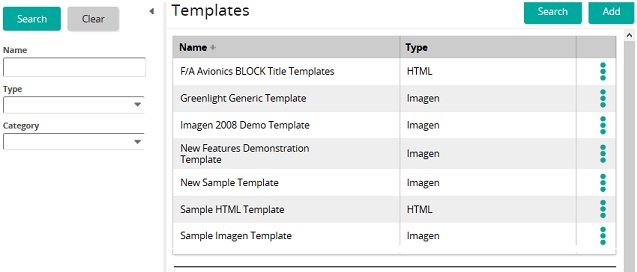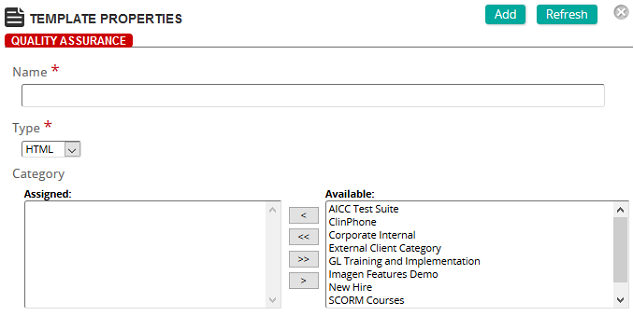Add a content template
- From the navigation bar, click Content>Authoring>Content Templates.
The
 Templates page opens.
Templates page opens. - Click Add.
The
 Template Properties page opens.
Template Properties page opens. - Name the template.
- (If applicable) Assign a category or categories.
- Click Add.
| ©2021 SilkRoad Technology. All rights reserved. |
| Last modified on: 5/21/2015 4:52:39 PM |