
Glossary Bank Properties page
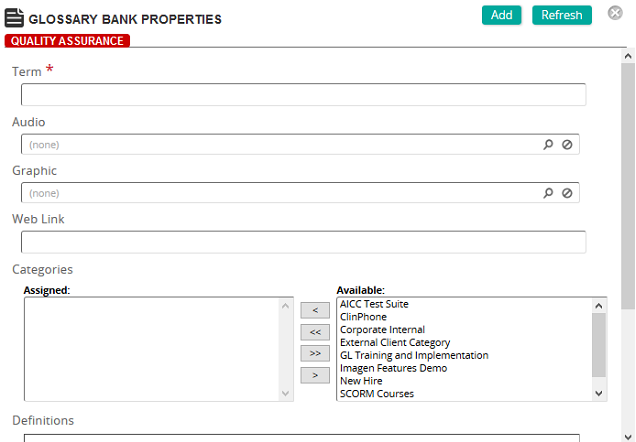
On the Glossary Bank Properties page, an administrator adds a glossary term and defines its properties.
Fields
Term: Type the name of the glossary.
Audio: Audio allows a glossary term to have sound as part of the definition. To add audio, click ![]() to search for and select an audio file from the Media/Asset Bank.
to search for and select an audio file from the Media/Asset Bank.
Graphic: To add a graphic as part of the definition, click ![]() to search for and select an audio file from the Media/Asset Bank.
to search for and select an audio file from the Media/Asset Bank.
Web Link: To include a web link as part of the definition, type a web link.
Categories: To assign categories, click a category or categories from the Available list and use the arrow buttons to move them to the Assigned list.
Definitions: The definition of the glossary term appears here. To add a definition, click Add Entry and then type the definition. You can add multiple definitions by clicking the plus icon. Use the up and down icons to order the definitions. To delete a specific definition, click the trash icon. To delete all definitions for the glossary term, click Remove Entry.
| ©2021 SilkRoad Technology. All rights reserved. |
| Last modified on: 8/25/2020 1:23:21 PM |