
Reference Link Properties page
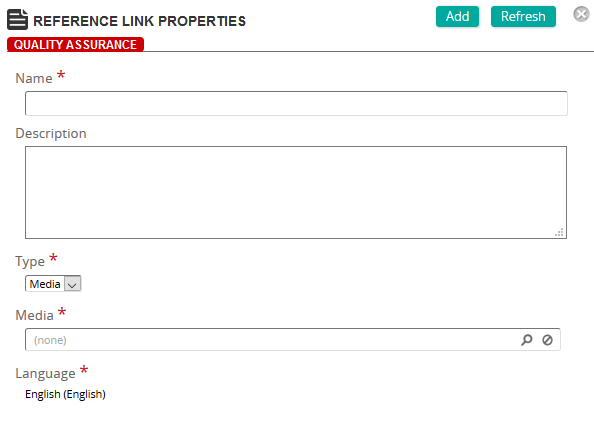
On the Reference Link Properties page, you describe the reference you are creating and select the media object or URL to use as the reference.
Fields
Name: Type a name for the reference link.
Description: Type a description for the reference link.
Type: Select one of the following:
- Media
- URL
URL: (Appears only if URL is selected in Media drop-down list) Type a URL to link to this reference.
Media: (Appears only if Media is selected in the Media drop-down list) Click to search for and select a media object from the Media/Asset library to link to this reference.
Languages: To assign languages, click a language or languages from the Available list and use the arrow buttons to move them to the Assigned list.
| ©2021 SilkRoad Technology. All rights reserved. |
| Last modified on: 8/25/2020 2:36:21 PM |