
Exempt certain users from receiving specific notifications
- From the navigation bar, click Enterprise>Community>Notifications.
The Notifications page opens.
- Click Search or filter the search by typing additional information into the filter boxes.
- In the list beside a notification, click
 and then click Properties.
and then click Properties.The Notification Properties page opens.
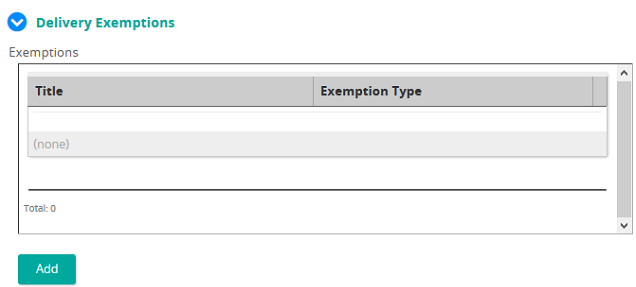
- Under Delivery Exemptions for Exemptions click Add. The Notification Exemption Properties window opens.
- In the Title text box, type a name for the exemption.
- In the Description text box, type a description of the exemption.
- From the Exemption Type drop-down box, select an exemption type.
- Click Select to link the appropriate User, Group, Job, Job Category, or Organization Unit you want to exempt.
- Click Add.
- Click Save.
| ©2021 SilkRoad Technology. All rights reserved. |
| Last modified on: 8/26/2020 3:31:24 PM |