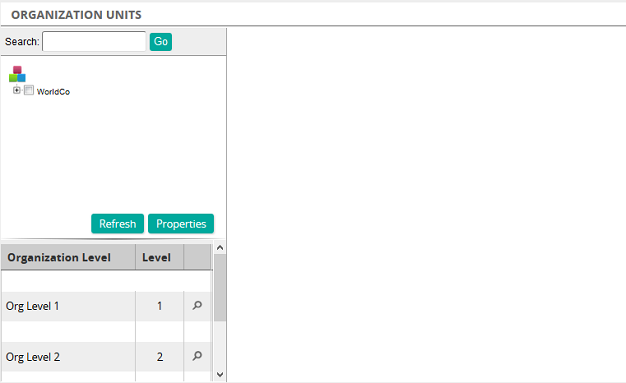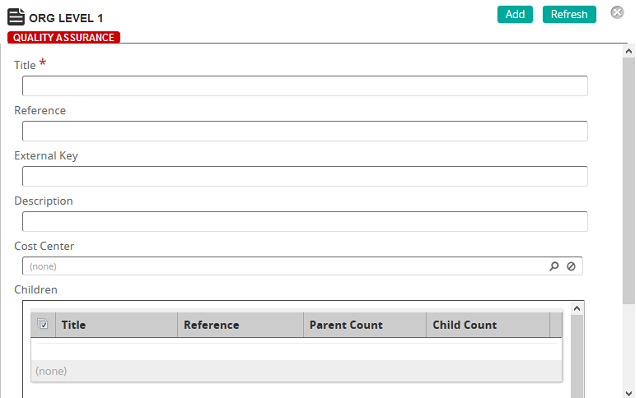Add org level 2 organization units to an org chart
- From the navigation bar, click Enterprise>Organization>Org Chart.
The
 Organization Units page opens.
Organization Units page opens. - Click the check box of the org chart.
- Click Properties.
 Org Level 1 page opens.
Org Level 1 page opens. - In the Children section, click Add.
- Search for and select the organization unit or units.
- Click Confirm.
- On the Org Level 1 page, click Save and close the page.
The org chart now contains the org level 2 organization unit or units you added.
| ©2021 SilkRoad Technology. All rights reserved. |
| Last modified on: 12/30/2014 4:44:11 PM |