
Membership Properties page
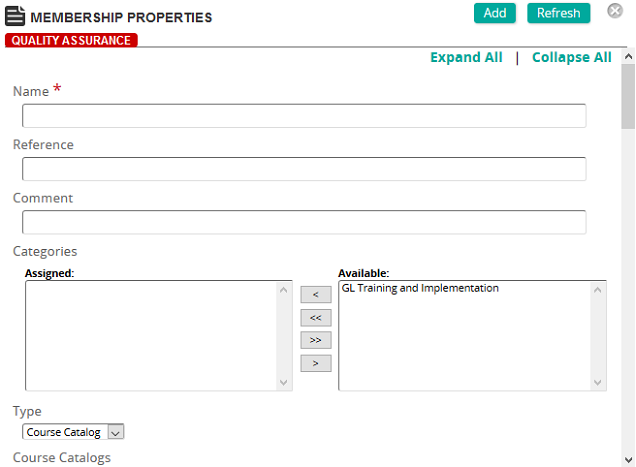
On this page, you define the properties for a membership.
Fields
Name: Type a name for the membership.
Reference: Type a reference for this item to make it easier to find in searches.
Comment: Type a comment to describe the membership.
Categories: To assign categories, click a category or categories from the Available list and use the arrow buttons to move them to the Assigned list.
Type: The membership you are creating applies to a specific SilkRoad Learning type. Select one of the following:
- Training Catalog Item
- Course Catalog
- Expert Checklist
Training Catalog Items (If Type is Training Catalog Item): Determine the training catalog item or items to apply membership to. Click Add to search for and select them.
Course Catalog (if Type is Course Catalog): Determine the course catalog or catalogs to apply membership to. Click Add to search for and select them.
Expert Checklist (if Type is Expert Checklist): Determine the checklist or checklists to apply membership to. Click Add to search for and select them.
Individual Inclusion: Click Add to add one or more students to include in the membership definition.
Individual Exclusion: Click Add to add one or more students to exclude from the membership definition.
| ©2021 SilkRoad Technology. All rights reserved. |
| Last modified on: 8/26/2020 11:52:52 AM |
 Membership Inclusion
Membership Inclusion