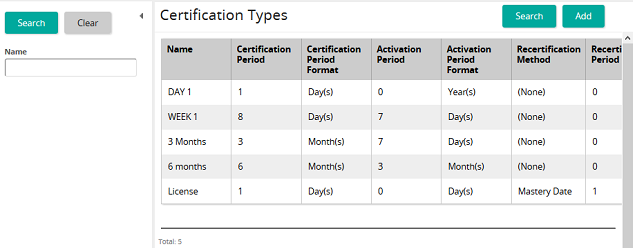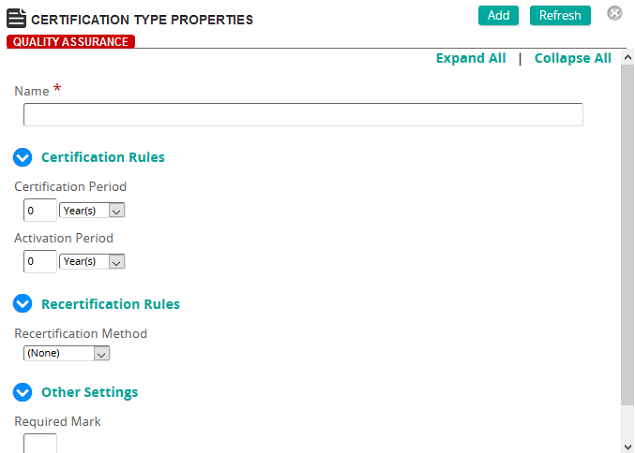Create a certification type
- From the navigation bar, click Enterprise>Organization>Certification Types.
The
 Certification Types page opens.
Certification Types page opens. - Click Add.
The
 Certification Type Properties page opens.
Certification Type Properties page opens. - In the Name box, type the name of the certification.
Certification Rules provide the ability to define the initial certification period and the activation period. The due date is calculated based on the student effective date plus the certification period.
- In the Certification Period text box, type a value for the certification period. From the drop-down box, select the duration in Days, Months, or Years. No time limits would only be true if the Certification period were set to null.
Defining a Certification Period of zero (0) means the Qualification is required, but no time limits for obtaining certification are required.
The Activation period determines when SilkRoad Learning activates the certification. The activation date is calculated based on the due date minus the activation period.
- In the Activation Period text box, type a value for the activation period. From the drop-down box, select the duration in Days, Months, or Years.
- In the Recertification Method drop-down box, select one of the following:
- None
- Mastery Date
- Fixed Period
Defining a Recertification Period to None means there is no recertification required. Only certification rules apply.
Other settings provide the ability to define a required mark for the certification.
- In the Required Mark text box, type value required to meet the condition for the qualification.
- Click Add.
| ©2021 SilkRoad Technology. All rights reserved. |
| Last modified on: 3/13/2019 1:00:54 PM |