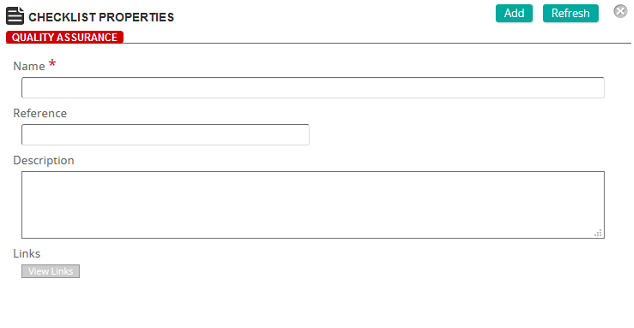
On the Checklist Properties page, you provide a name, reference, and description for a checklist. If there are any associated links, you can view them from this page.
Fields
Name: Type a descriptive name for the checklist. This is the name SilkRoad Learning uses to identify the checklist throughout the application.
Reference: Type a reference for this item to make it easier to find in searches.
Description: Type a description for the checklist. A description typically identifies what the checklist measures or its purpose.
Revision: A display-only field that indicates the revision number. The revision number increments when a change is made to the checklist while it is assigned to a student and in progress.
Links: Click View Links to view a list of all assignments where the checklist is associated.
 Checklists page opens.
Checklists page opens. Checklist Properties page opens.
Checklist Properties page opens. Checklists page opens.
Checklists page opens. Checklist Properties page opens.
Checklist Properties page opens.