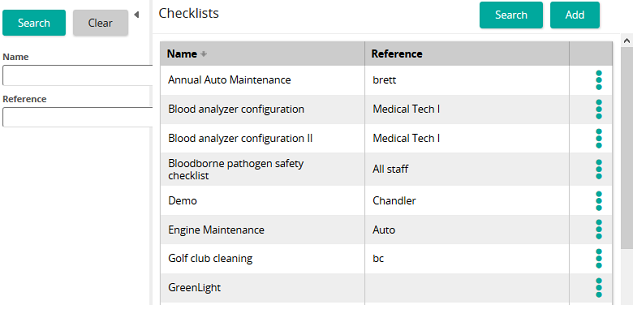
The Checklists page shows all the checklists available in SilkRoad Learning. Checklist name, reference number, and description are listed. From this page, you can:
- Add a new checklist
- Create (author) a checklist
- View properties for an existing checklist
- Modify an existing checklist
- Delete a checklist
- Preview a checklist
 Checklists page opens.
Checklists page opens. Checklists page opens.
Checklists page opens.