
Course Catalog page
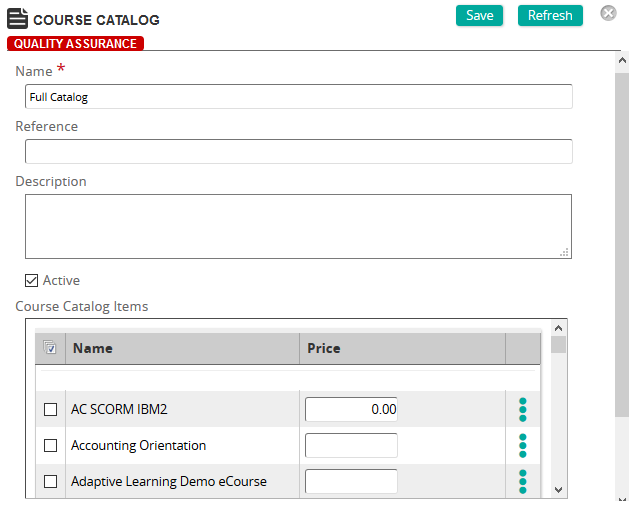
On the Course Catalog Properties page, you define the properties for a course catalog. This includes adding course catalog items to the catalog.
Fields
Name: Type a name for the course catalog.
Reference: Type a reference for this item to make it easier to find in searches.
Description: Type a description for the course catalog.
Active: This option controls whether a course catalog is available in the Student Portal. If selected (checked), the catalog is available and students can access to select courses. If unchecked, the catalog is not available in the Student Portal.
Membership Access only: If you want the course catalog to be:
- Available to all students regardless of membership affiliation, leave this box unchecked.
- Limited to members of a membership group, check this box and then select Add to select a membership group or groups.
| ©2021 SilkRoad Technology. All rights reserved. |
| Last modified on: 8/23/2020 8:04:07 PM |