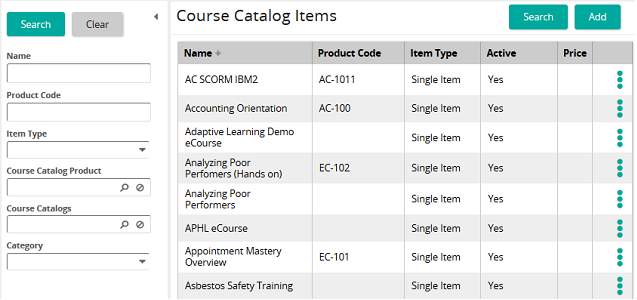Delete a course catalog item
- Instead of deleting a course catalog item, a better option is to inactivate--especially if you intend to use the course catalog item again in the future.
- You cannot delete a course catalog item if it has been purchased in an existing transaction.
- From the navigation bar, click Learning>Direct>Course Catalog Item.
The
 Course Catalog Items page opens.
Course Catalog Items page opens. - For the course catalog item you want to delete, click
 and then click Delete.
and then click Delete. - At the confirmation prompt, click OK.
| ©2021 SilkRoad Technology. All rights reserved. |
| Last modified on: 8/23/2020 8:23:52 PM |