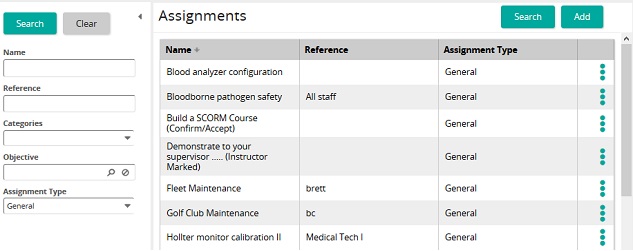Author an assignment
- From the navigation bar, click Content>Authoring>Assignments.
The
 Assignments page opens.
Assignments page opens. - Click Search to display the assignments available in SilkRoad Learning.
- In the list for the assignment you want to author, click
 and then click Author.
and then click Author. - In the HTML Editor, provide details about the assignment such as steps, goals, what is involved in completing the assignment, and so on.
Tip: The HTML Editor allows you to format, add media, images, videos, and more.
- Click Save.
| ©2021 SilkRoad Technology. All rights reserved. |
| Last modified on: 8/24/2020 8:54:40 PM |