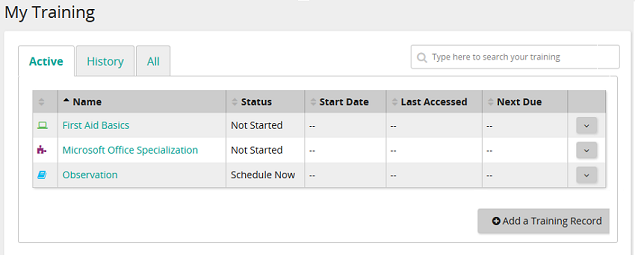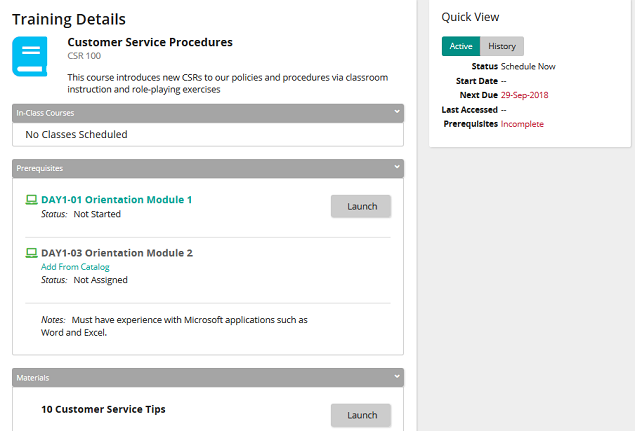Cancel your enrollment in an upcoming in-class course
Note: You cannot cancel your enrollment if the in-class course does not allow cancellation, cancellation cutoff date has passed, or you have been removed from enrollment by your supervisor or administrator.
- From the navigation bar, click My Training.
 My Training page opens.
My Training page opens.Click the Active tab.
- Do one of the following:
- In the data grid in the Name column, click an in-class course link.
- In the data grid beside an in-class course, click
 and then click Details.
and then click Details.
The
 Training Details page opens.
Training Details page opens. - In the In-Class Courses panel, find the in-class course you want.
Tip: Click Show Details to view details such as event type, location, address, directions, and more.
- Click Cancel Enrollment.
- From the Cancel Enrollment window, enter a cancellation reason (optional) and then click OK.
| ©2021 SilkRoad Technology. All rights reserved. |
| Last modified on: 2/4/2021 3:16:08 PM |