
Employee Task List
The Employee Task List shows an employee's tasks. Use this page to view task information for a specific employee and perform actions on tasks.
Key info
- Sections on this page are permission-based.
- Expand the See Details section to view event information and task statistics (pie charts). You can also deal with task activation emails and send welcome email.
- Incomplete and complete tasks are shown in separate lists. You can perform actions on tasks using action icons.
- Each task links to the Task Summary page where you can complete the task.
Good to know
- Status is represented by an icon:
![]() Task is overdue
Task is overdue
![]() Task is due in a few days
Task is due in a few days
![]() Task is not activated (it's dependent on another task being completed)
Task is not activated (it's dependent on another task being completed)
![]() Task is not overdue
Task is not overdue
- If you have appropriate privileges, you can view the employee profile. Click
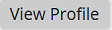 .
.  indicates an eForm is attached to be completed as part of the task.
indicates an eForm is attached to be completed as part of the task.- Click a column heading to sort.
In this section |
| ©2022 SilkRoad Technology. All rights reserved. |
| Last modified on: 1/7/2021 5:33:28 PM |