
Imports List page
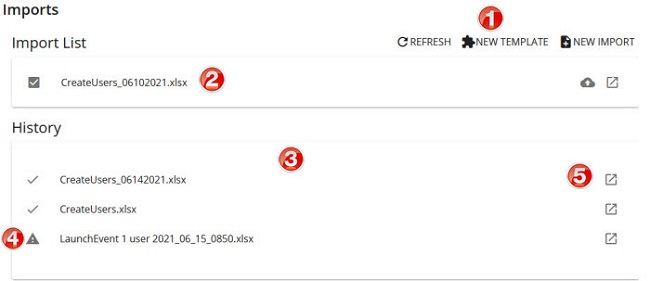
From the Imports List page in SilkRoad Onboarding, you can:
- Start bulk imports
- Track the progress of imports
- Review the details of imports (including errors)
Here are some key parts of the page.
|
Name |
Description |
|---|---|---|
1 |
Action buttons |
Click to a button to perform an action:
|
2 |
Active (in progress) import panel |
Shows active, in-progress imports. |
3 |
History panel |
Shows import history. Imports are shown here for 30 days and then drop off. |
4 |
Alerts |
Shows whether imports successfully completed or partially completed with errors.
|
5 |
Details |
Shows details of the import file including list of records and status (Complete or Error). |
| ©2022 SilkRoad Technology. All rights reserved. |
| Last modified on: 9/14/2021 1:38:10 PM |