
Step 4: Review (validate) records
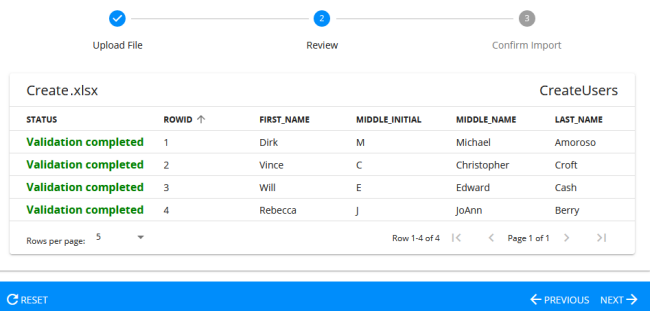
In this step, you review the data in the file.
Key info
- The Review page shows all records contained in the imported template from step 3.
- Use the scroll bar and navigation buttons to move through the records.
- Records with errors have this icon:
 . Click it to copy and paste the error into a document to analyze.
. Click it to copy and paste the error into a document to analyze. - Sortable columns have an arrow in the column heading.
- There is no current method to correct records through the user interface. You must correct in the Excel template and re-upload.
- Scroll through the records and verify that they are accurate.
- If a record or records are:
- Not accurate or need to be changed, change them in the Excel file and re-upload (steps 2 through 3.)
- Accurate, click Next.
| ©2022 SilkRoad Technology. All rights reserved. |
| Last modified on: 9/14/2021 1:38:12 PM |