My Journals
The Employee Journal feature allows individuals to write confidential notes and keep them organized by type. The types are configurable by your HR Administrator and may include categories such as Disciplinary, Performance and Attendance.
Journal entries can only be read by the author and the HR Administrator. The author can view, edit and delete journal entries he or she has written at any time.
The My Journal screen is accessible by clicking on the My Journals link on the Navigation bar.
To view your Personal Journal, click on the ![]() Journal icon in the My Profile section of your home page or click on the Personal Journal link on the Navigation bar. In addition, if you have Team Members listed on your Home Page, you will find a Journal icon for each of your Team Members listed on the My Team Members section. Clicking on the Journal icon allows you to add journal entries for your employees.
Journal icon in the My Profile section of your home page or click on the Personal Journal link on the Navigation bar. In addition, if you have Team Members listed on your Home Page, you will find a Journal icon for each of your Team Members listed on the My Team Members section. Clicking on the Journal icon allows you to add journal entries for your employees.
The My Journals screen allows users to create a new journal entry for an employee or select an existing journal.
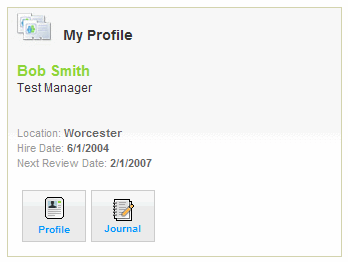
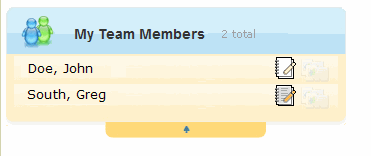
In this section |
 © 2023 Rival. All rights reserved. |

 |