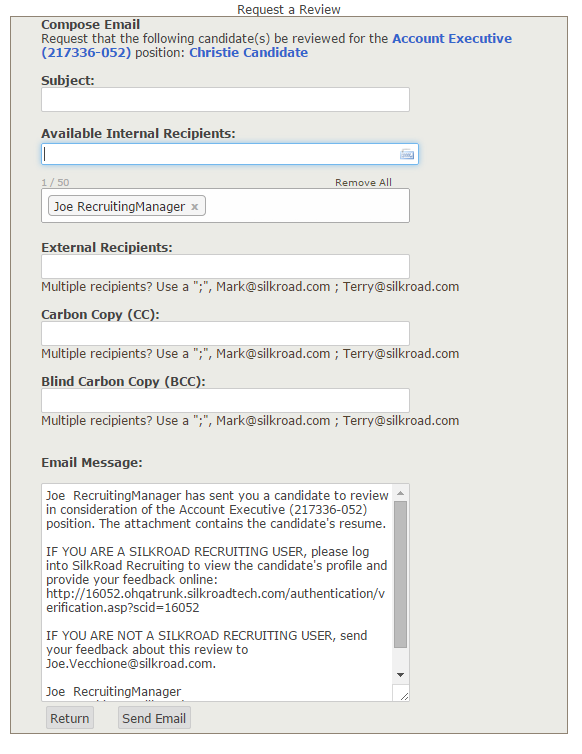Request a review
- Candidate profiles can be forwarded to recipients whether they use SilkRoad Recruiting or not.
- Recipients with SilkRoad Recruiting access can log in to their account to perform candidate reviews and have their feedback tracked automatically.
- Recipients without access to SilkRoad Recruiting account receive and respond to emailed resumes outside of SilkRoad Recruiting. Their feedback is not tracked automatically.
- From the Select an action drop-down list, select Request a Review.
The
 Request a Review page opens.
Request a Review page opens. - Make sure to include a message subject line.
- Select the Available Internal Recipient(s).
Tip: Maximum of 50 internal recipients can be selected. Recruiting Team groups can be searched and selected to quickly populate a group of reviewers.
- Enter the email address for external recipient(s) and Cc and/or Bcc recipients.
- Make any changes to the default email message.
- Click Send Email.
- From the Hiring Stage list, select Resume Review.
- Click Select a stage to move candidate.
| ©2021 SilkRoad Technology. All rights reserved. |
| Last modified on: 8/11/2020 7:31:39 PM |