
Candidate profile action menu
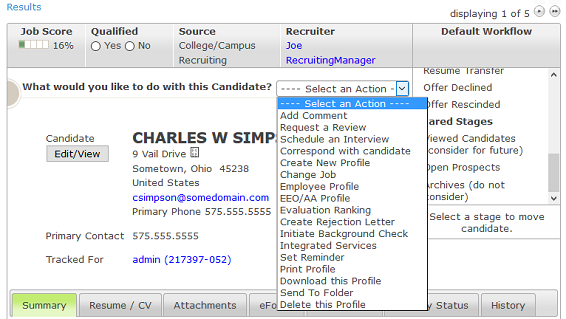
Use the Action menu to add a comment, correspond with the candidate, schedule an interview, and more. Available options depend on a candidate's hiring stage.
In this section |
| ©2021 SilkRoad Technology. All rights reserved. |
| Last modified on: 7/15/2020 12:15:20 PM |