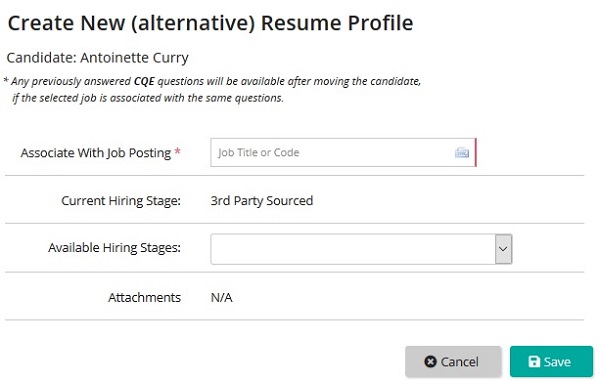Create a new profile
- Use the Create New Profile action to create another instance of a candidate’s profile so you can track the candidate for more than one position at the same time.
- All attachments associated with the profile are copied to the new profile unless you uncheck them individually.
- From the Select an action drop-down list, click Create New Profile.
The
 Create New Profile page opens.
Create New Profile page opens. - From the Associate with Job Posting drop-down list, select a job posting to track the candidate for.
- From the Available Hiring Stages drop-down list, select a hiring stage.
- De-select (uncheck) any attachment that you do not want copied to the new profile.
- Click Save.
Note: Use the Tracked For drop-down list to view the candidate’s alternate profile.
| ©2021 SilkRoad Technology. All rights reserved. |
| Last modified on: 7/15/2020 12:12:13 PM |