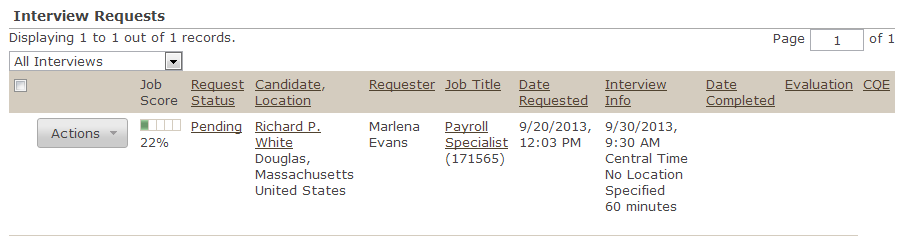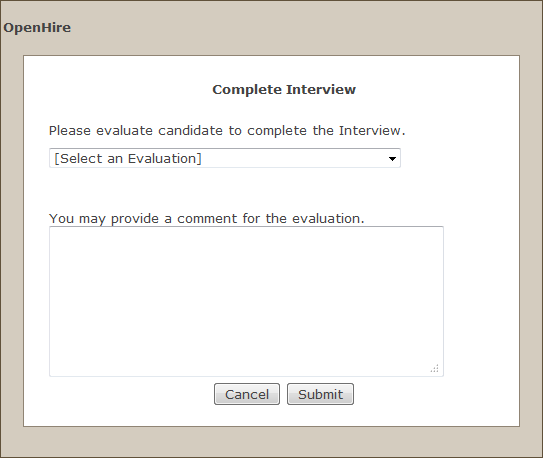Edit interview feedback
- From the navigation bar, click Candidates>Interview Requests.
The
 Interview Requests page opens.
Interview Requests page opens. - Click a candidate's name.
The candidate profile opens.
- Make your changes.
- From the Select an Action drop-down list, select Complete Interview.
The
 Complete Interview window opens.
Complete Interview window opens. - From the Select an Evaluation drop-down list, select a new evaluation and enter any optional comments.
- Click Submit. A new email message is sent automatically to the Recruiter that requested the review. In addition, a new comment is recorded in the History tab of the candidate profile.
| ©2021 SilkRoad Technology. All rights reserved. |
| Last modified on: 7/15/2020 12:15:30 PM |